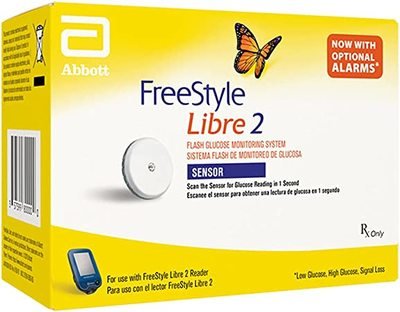Hi there! I'm Haroon and I'm the Superintendent Pharmacist and Lead Prescriber here at Pharmacy Prime.
(I'm also known as Chief Banter Officer in the pharmacy, but that's by the by).
Registered with GPhC (No. 2070534).

Reviewed By
Haroon AmanjiWe're a family-run pharmacy with over 20 years of experience serving our community in person. Now, we're bringing that same personal, attentive clinical care online.

Trusted by over 100,000 people across the UK

Fast, Discreet Delivery
Delivered in secure, plain packaging on fully tracked delivery from just £3.49.

100% UK-Based Pharmacy
Our team of prescribers and pharmacists, and our support staff, are all UK-based.

Free Advice & Support
Have a question?
Telephone support is free; Monday - Friday, 9am - 5pm.

We're Rated 4.7 out of 5
Based on over 2,000+ reviews on Trustpilot.
Reviews 2,000+ • Excellent
Miss Woman
VerifiedPositive Help
After just had operation for burst appendix being able to get on line was amazing as mobility not too good at moment
SYLVIA LEADBETTER
VerifiedVery easy website to use ..
Very easy website to use ... I like the fact they check you eligibility to buy and won't let you over purchase .. would recommend.
Michelle
VerifiedGreat service, product and price.
Great service, great product, great price. Second time of using, certainly won't be my last. Thank You.
1-on-1 Weight Loss Consultation
Lose up to 22.5% of your weight
Get personalised guidance from the experts
Start a Consultation